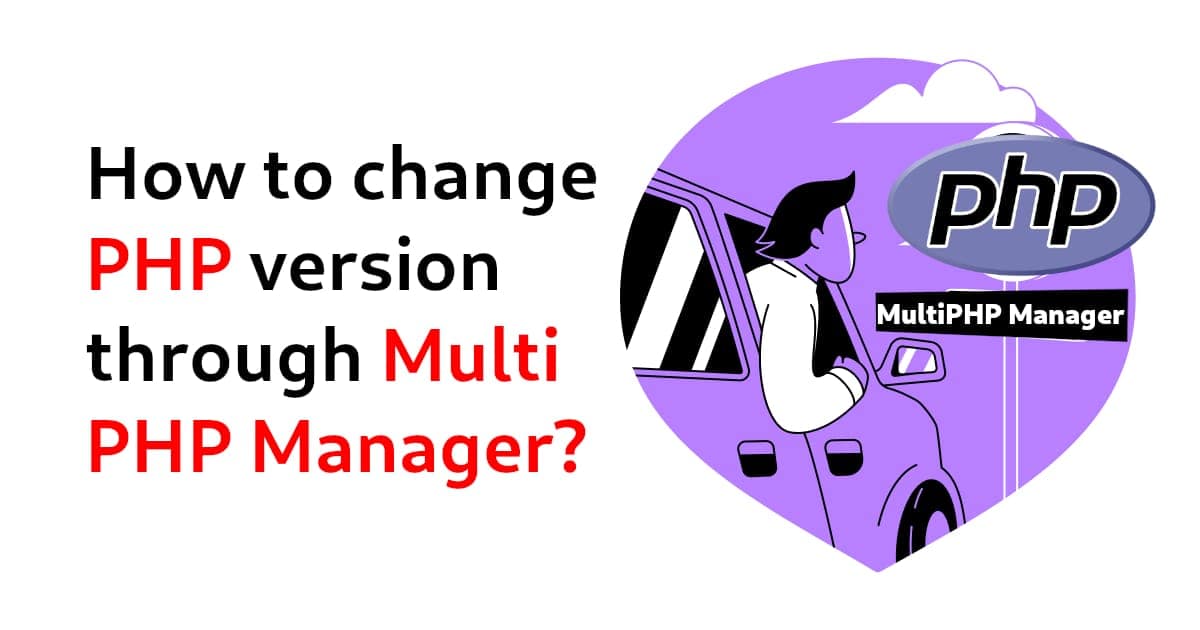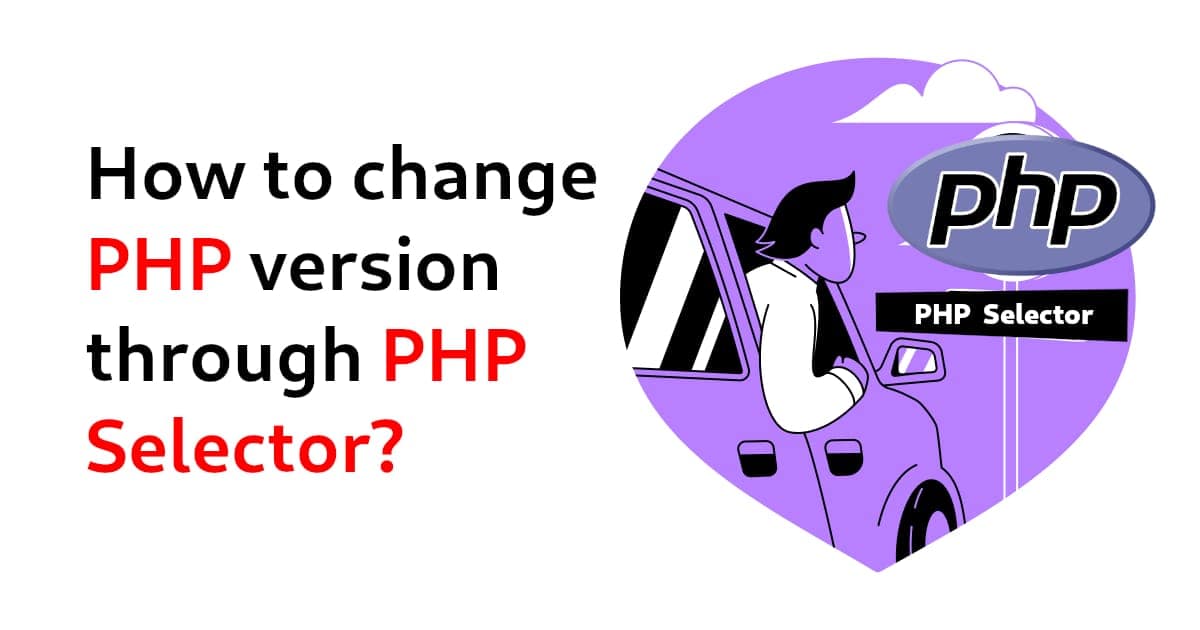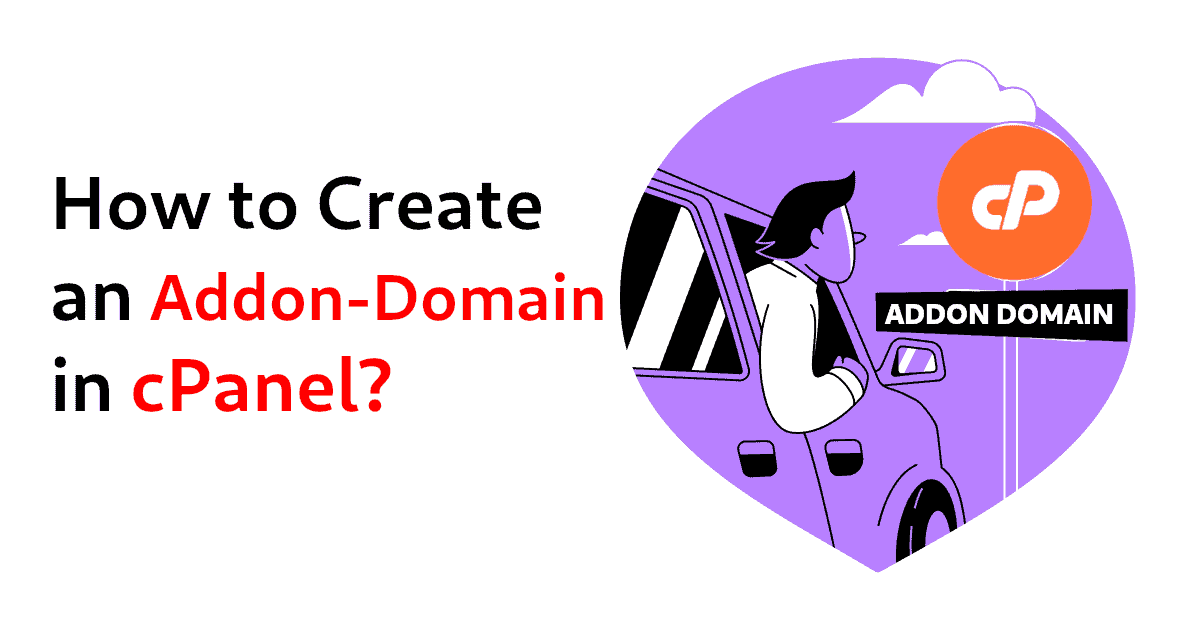How to Optimize Static Websites for Best Performance?
-
 Castor
Castor - 23 Sep, 2023
Optimizing static websites for best performance is essential to ensure fast loading times, improved user experience, and better search engine rankings. Since static websites consist of fixed HTML, CSS, and JavaScript files that don’t change unless manually updated, there are several strategies you can employ to optimize them.
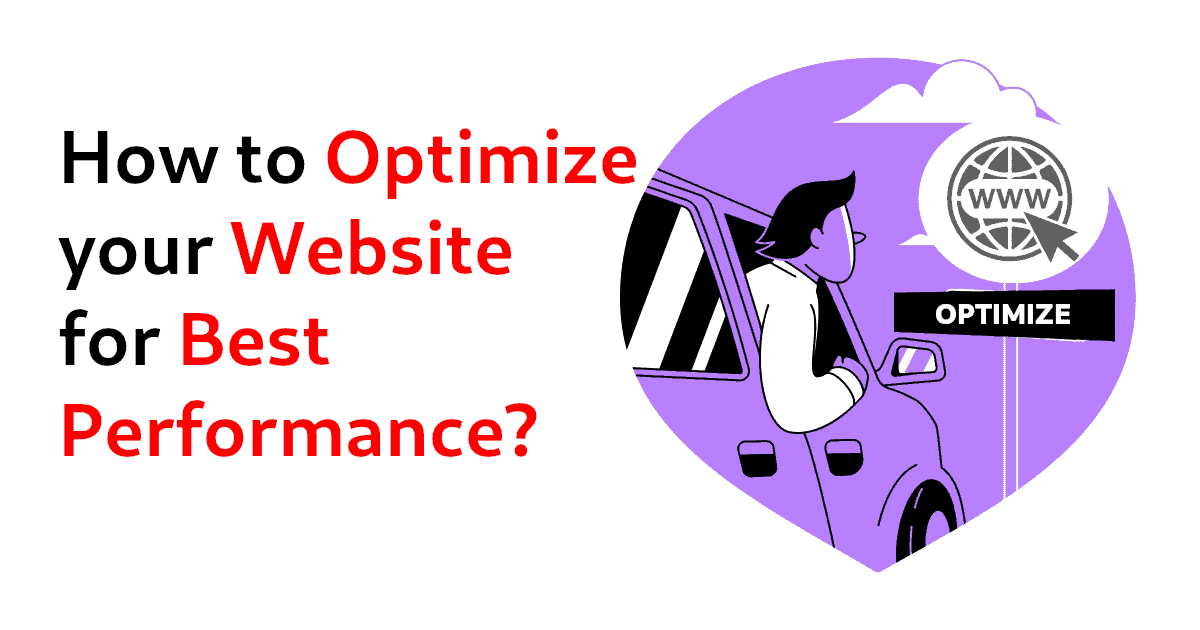
Optimization Techniques
-
Use a Content Delivery Network (CDN): A CDN distributes your website’s files to multiple servers around the world, reducing the geographic distance between users and your website’s resources. This speeds up content delivery and decreases latency. Prominent CDN providers, including Cloudflare, Amazon CloudFront, Akamai, Fastly, KeyCDN, StackPath, Imperva, CDN77, BunnyCDN, and Netlify, are popular choices for optimizing website performance.”
-
Minimize HTTP Requests:
- Use less number of files as possible as you can; Combine and minify CSS and JavaScript files, and use CSS sprites to reduce the number of images that need to be loaded.
- Use inline CSS for critical styles and asynchronously load non-critical styles and scripts.
-
Optimize Images:
- Compress and optimize images to reduce their file size without sacrificing quality. Tools like WebsitePlanet or Shortpixel can help.
- Use the appropriate image formats (e.g., JPEG for photographs, PNG for graphics with transparency).
- Use responsive images and the srcset attribute to deliver different image sizes based on device resolution.
-
Leverage Browser Caching:
- Set appropriate caching headers for your static assets (e.g., images, CSS, fonts and JavaScript) to instruct browsers to store these files locally for a specified period.
- Use cache busting techniques (e.g., appending a version number or a unique hash to filenames) to force browsers to re-download updated files.
- Use cache-control headers to instruct browsers to cache your static assets. This reduces server load and improves load times for returning visitors.
-
Enable GZIP Compression: Compress your HTML, CSS, and JavaScript files with GZIP or Brotli compression to reduce file sizes and improve download speeds.
-
Optimize Fonts:
- Use web-safe fonts or system fonts to minimize the need for additional font downloads.
- If you must use custom fonts, consider using font subsets to include only the characters you need.
-
Minimize DOM Manipulation: Reduce the amount of JavaScript code that manipulates the Document Object Model (DOM) as it can lead to slow rendering. Use efficient JavaScript code and avoid frequent DOM updates.
-
Lazy Loading: Implement lazy loading for images and other non-critical assets. This loads content only when it’s visible in the viewport, reducing initial page load time.
<img src="image.jpg" loading="lazy">
-
Minimize Redirects and 404 Errors: Excessive redirects and broken links can slow down your site. Ensure your links are up to date and avoid unnecessary redirects.
-
Preload Critical Resources: Use the attribute to tell the browser to fetch and cache critical resources early in the loading process.
Preloading is a technique used to load resources in a webpage before they are actually needed. This allows the resources to be available immediately when they are needed, improving the overall performance of the webpage.
You can preload stylesheets, fonts, and images using the tag with the rel attribute set to preload and as attribute set to style, font, or image respectively. For examples:
<link rel="preload" href="styles.css" as="style">
<link rel="preload" href="OpenSans-Regular.ttf" as="font" type="font/ttf" crossorigin>
<link rel="preload" href="image.jpg" as="image">
It’s worth noting that preloading resources can increase the overall page load time, so it is important to be selective about which resources are preloaded and to test the performance of your webpage after preloading resources.
Another way is to use which is similar to preload but it download the resource in low priority background and it is mainly used for resources that are not immediately needed but will be needed in the future.
-
Optimize Server Response Times: Choose a reliable hosting provider and consider using a serverless architecture for static sites. A fast server response time is crucial for overall site speed.
-
Monitor Performance: Regularly test your website’s performance using tools like Google PageSpeed Insights, GTmetrix, or WebPageTest. Identify and address performance bottlenecks.
-
Content Delivery Strategy: If your static site has a lot of content, consider implementing a strategy for paginated content or infinite scroll to prevent long page load times.
-
Progressive Web App (PWA) Features: If applicable, consider turning your static website into a PWA to enable offline access and improve performance on mobile devices.
-
HTTP/2 or HTTP/3: If your hosting environment supports it, use HTTP/2 or HTTP/3 for faster and more efficient communication between the browser and server.
-
Use of font-display attribute in your font family font-display is a CSS property that controls how a web font is displayed while it’s loading. The property can have one of the following values:
- auto: The default value, the browser decides how to display the font based on its own heuristics.
- block: The text is invisible until the font is loaded, then it is displayed.
- swap: The text is displayed with a fallback font until the web font is loaded, then it is swapped with the web font.
- fallback: The text is displayed with a fallback font until the web font is loaded, but it is not swapped with the web font.
- optional: The text is displayed with a fallback font, but the web font is loaded asynchronously and if the user has a good network connection it will be swapped with the web font, otherwise it will not.
In the following example, the font-display property is set to swap, so the text will be displayed with a fallback font until the OpenSans-Regular.ttf web font is loaded, then it will be swapped with the web font.
@font-face {
font-family: 'Open Sans';
src: url('OpenSans-Regular.ttf') format('truetype');
font-display: swap;
}
Considerations
Remember that optimization is an ongoing process. Regularly review and update your website to ensure it maintains optimal performance as you add new content and features. Always keep your code updated and monitor your website performance regularly to detect and fix issues that may arise over time.
You may use following tool/s to test the performance and speed of your website after implementing these tips to make sure they are having a positive impact on your website’s speed.
Additionally, it is important to make sure your website is mobile-friendly and uses responsive design so that it can be easily viewed on any device.
Conclusion
In today’s digital landscape, optimizing the performance of your static website is paramount. From lightning-fast loading times to seamless user experiences, the keys to success lie in employing a strategic array of techniques. Harnessing the power of Content Delivery Networks (CDNs) and judiciously managing assets like images and scripts are just a couple of the many steps that can set your site apart. Remember, performance optimization is an ever-evolving journey, one that pays off not only in satisfied users but also in elevated search engine rankings. Dive into our blog post for actionable insights and practical tips to make your static website a speed and efficiency champion on the web.